Timely’s SMS marketing feature is here!
Something we’ve been working on for a long time is the SMS marketing feature. We wanted it, our customers told us they wanted it, and thanks to a lot of hard work by the techbots, we’re proud to announce that this feature is finally here!
Although SMS marketing is only available to Timely users in New Zealand and Australia, we’re excited about the possibilities this opens up for our customers (as we’re planning to open it up to more countries soon).
It gives you, as a Timely user, a new way to communicate to your clients about marketing offers, special promotions, or even a change in your business’s opening hours by sending text messages directly to your customers’ phones. It’s much easier and faster than typing individual messages from your cellphone, and it’s very affordable too!
This is a limited iteration of the feature we have planned. As we develop and improve the SMS marketing addition, we plan, among other improvements, to add the ability for users to filter/target specific segments of their customer list.
To get started, go to Promote > SMS Marketing.
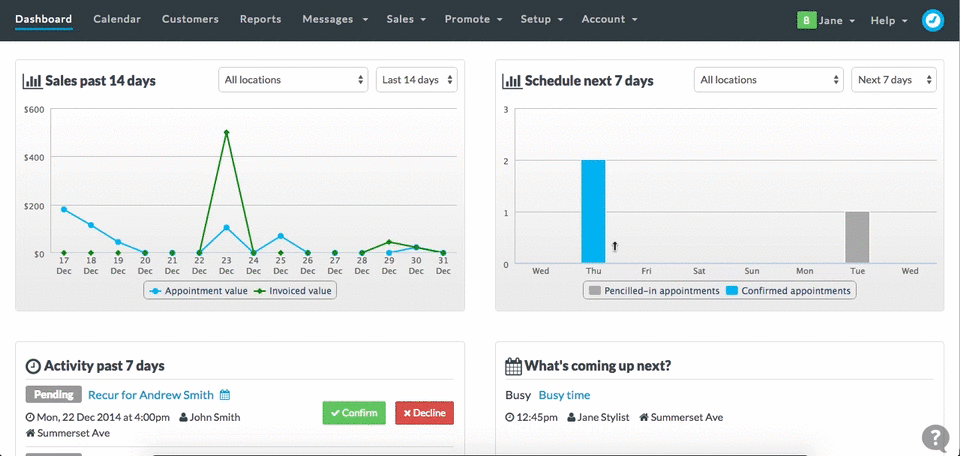
Write your message in the text entry box using 137 characters. Make sure you double or triple check your message before sending it as you won’t be able to change it after you’ve sent it. It’s a lot easier to make this mistake than you think – I speak from experience!
In case your customers would prefer not to get promotional texts from you, Timely will automatically append an opt-out option at the end of your message by adding in the words, “Reply STOP to opt-out.”
When you’re ready to send the text message out, scroll down to the bottom of the page and type “ACCEPT” in the confirmation field. This ensures that you don’t send any messages by accident, and that you understand the terms and conditions before sending.
Next, hit the big green “Send Campaign” button and your customer’s phones will soon start buzzing! Please note that text messages will only be sent during reasonable hours, for example, between 8.30am and 9.15pm, but you can change these hours under Settings > Reminders.
If you plan to use this new feature often, you might want to consider turning on SMS credit auto top-up under the “Account” menu so that you don’t have to worry about running out of credits. You can find out how to do that on this blog post.
Do you have any other feature suggestions for Timely? Please feel free to give us feedback and vote on other feature requests, and we’ll work towards adding your suggestions to the app.


