Boost client retention with Timely rebooking reminders
It’s a truth universally acknowledged that life happens. Somewhere amongst checking out a client and bidding them farewell, from time to time they may not end up getting rebooked.
Never fear, with Timely’s new set and forget rebooking reminders, you’ll be able to meet your customers where they’re at. Send them an SMS or email to give them a nudge to book in again if they haven’t got a future appointment booked.
Reminding your customers to rebook is an important part of a customer retention strategy. Sending them a reminder will ensure you don’t miss a chance to get a customer walking back through the doors of your business. You can always check out your rebooking stats on the Timely Dashboard or in the Executive Summary report.
Send your customers a message to say you miss them
Haven’t seen a customer in a while? Sending them a message lets your customer know you care, and want to see them again. Almost everyone has a smartphone, so an SMS that buzzes in your customer’s pocket is sure to grab their attention. Increase the chances of a rebooking by including a sweetener like 10% off if they rebook. You could even throw in a nice add-on to get them rushing back through the door. Everyone loves free stuff!
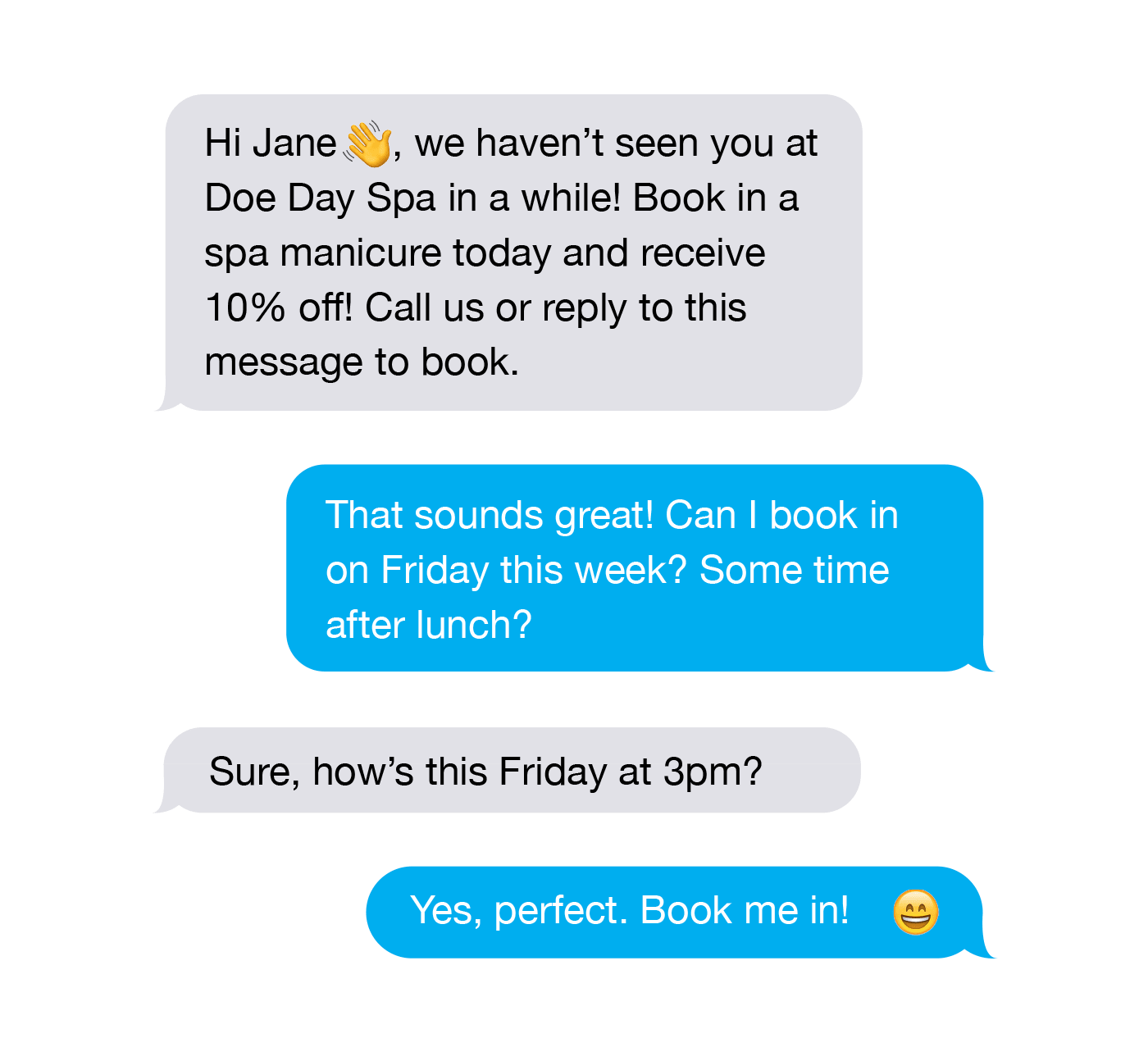
Once your reminder rule is set up in Timely, we’ll automatically send customers a reminder to rebook as time goes on. No need for you to do anything further!
SMS or email, it’s your choice
With Timely rebooking reminders, you can send your customers an SMS or email to remind them to book in with you. SMS messages are a quick way to be front-of-mind for your customers while they’re going about their day. You can also make use of our SMS placeholders to tailor the perfect message for your business.
When a customer reads your awesome rebooking offer, they’ll likely want to book in straight away. It’s easy, they can simply reply to the SMS, and we’ll deliver the reply right to your Timely account so you can get them booked in quick-smart. You could also include your online booking link in the SMS, and folks will be able to book in easily on their smartphones.
If emails are more your jam, you can set up an email including a link to your online booking widget to make rebooking a breeze. We’ll even include the details of their previous appointment to make it easy for them to book the right service.
Show your customers some love with follow-up messages
Follow-up messages make it easy to show your customers some love. Set up a message to follow up an appointment 24 hours after an appointment to check in with your client on how they’re feeling after a massage treatment. You could also check in with how they’re feeling about their new hair colour, without having to remember to send a message manually!
Find out more about follow-up messages in the blog post here.


