Processing times and grouped services, oh my!
Today we’re excited to introduce two awesome new features to Timely: processing time and grouped services! Wahoo!
What is processing time?
Processing time is similar to padding time in that it automatically creates a gap between those services. However, processing time is a free space that allows you or your customers to book another appointment in that slot, which streamlines the booking process and maximises your time!
To add processing time to a service, head to Setup > Services and Edit the service you want to add processing time to. Scroll down to Padding and processing times, select the duration, and then select Processing time from the drop-down menu.
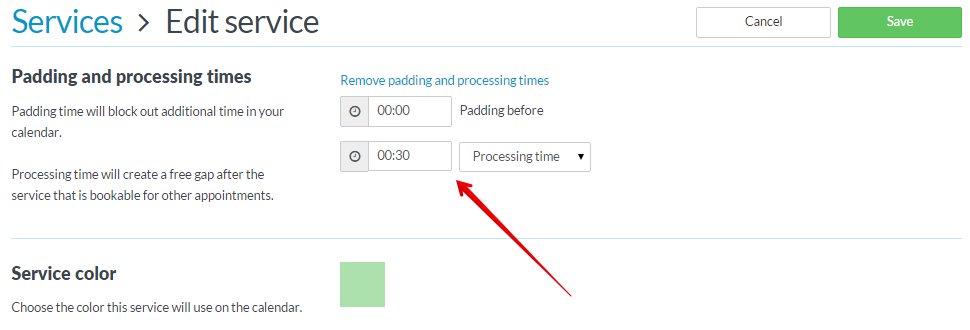
So what’s a service group then?
Service groups are an easy way to group services that you would normally perform together, such as a colour, cut and blowdry. You can even include padding or the newly introduced processing time to the service group. Pretty awesome huh!?
Once the service group is built, you can easily add it to the calendar, where it will keep the order and any padding or processing time in between. There’s no need to keep your customers waiting while you add multiple services to their appointment! There’s also plenty of flexibility to change the service group when adding appointments to the calendar.
I want to get started!
Alright, I hear you! Check out the video below and the help article for instructions on how to get going with processing time and service groups.


