Save time with automated consultation forms
Help your clients make the most of their appointment by sending out automated consultation forms before they arrive. With all their information filled in and ready to go, you can get straight to the good stuff without having to worry about admin.
How it works
With Timely Consult’s jazzy new automated form feature, you can now send forms based on what service the client has booked. How does it work? You’ll set up a ‘rule’ that assigns specific forms to specific services. Don’t worry, we’ll walk you through it in the help guide – it’s not as hard as it sounds!
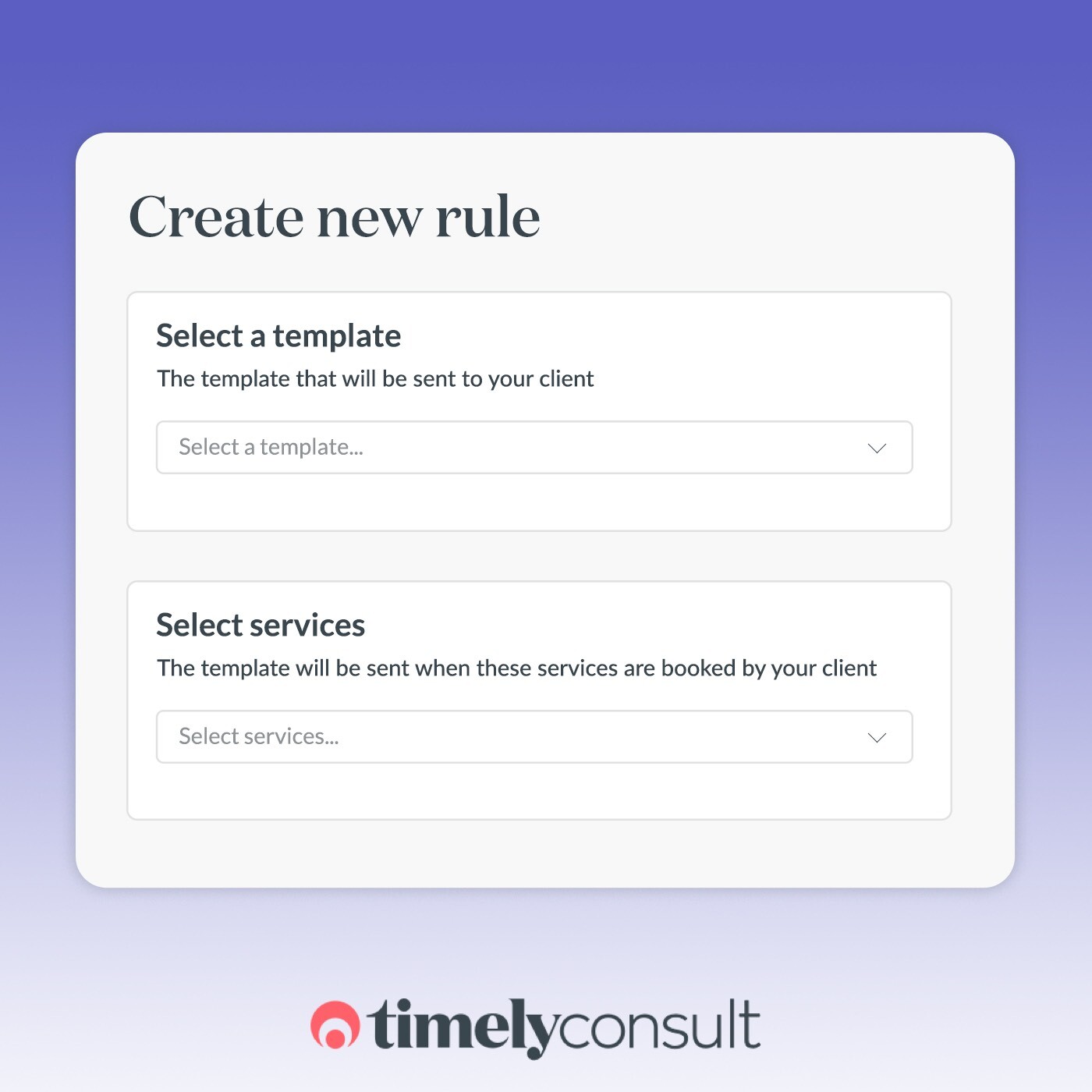
If you’re sending multiple forms to one client based on services, they’ll be bundled together and added to the client’s reminder SMS.
Help guide:
Automated forms
The benefits (there’s plenty!)
Reduce time spent on boring old admin
No more manually sending forms! With this time-saving new feature, you can be confident that every client receives exactly the forms they need before their appointment, without the need to send forms individually. This is especially great if you have multiple forms you need to send to a client before their service.
Centralise your communication
This sounds fancier than it is! Basically, because you’re only sending one pre-appointment communication which might have multiple forms in it (like your reminder SMS or email), you’ll create a slick client experience with everything they need before their visit in one simple message.
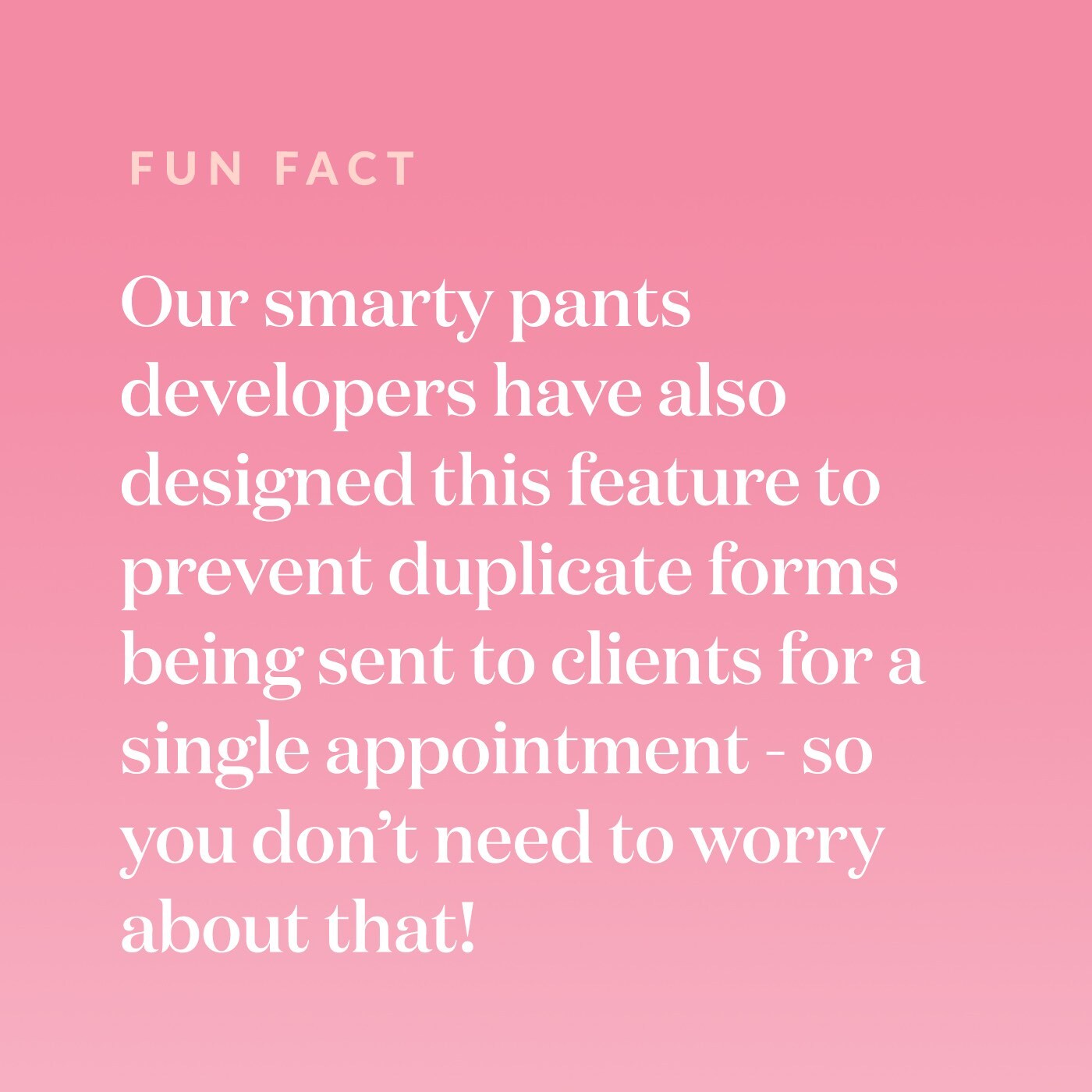
Automate pre-care instructions and eligibility checks
With the ability to automatically send specific forms for specific services, you can automate important service pre-care information and run pre-service screening checks to ensure clients meet your criteria for their booked services.
Go paperless
We know you’re busy, so not only will you save hours each week in admin tasks you’d probably rather not be doing; you’ll be able to turn all your client paperwork digital! This sounds scary, but it’s actually super cool, and very safe and secure. All your important client documents will be stored in their client profile in Timely, which you can access anytime. No more rummaging through piles of paper or old-school folders for you!
Make sure you send the right form to the right person
Send out automated forms based on whether someone’s a new client or not – and only send that form once. This completely eliminates the need to send forms manually and it totally automates the intake of new clients, making sure that you’ve got all the information that you need from the get-go!


