New feature: resource bookings in Timely
Whether you’re wielding an IPL gun, pampering people in a treatment room or creating some gorgeous nail art at a manicure table, we’ve got you covered to ensure you don’t double book your most important assets.
Our brand new resource bookings feature can be used to set up rooms or equipment that are required for your services, and make sure they aren’t double booked. Sounds good, eh!? We heard lots of noise from our customers about wanting this functionality, so here it is.
Let’s take a closer look.
Easy to set up
Setting up your rooms and equipment only takes a couple of minutes, so head to Setup > Resources and get adding! You can specify where a resource is located, and assign it to a service. If you have more than one piece of the same equipment (for example, 3 IPL machines) you can add one master resource called ‘IPL Machine’ and add multiple instances of that machine underneath.
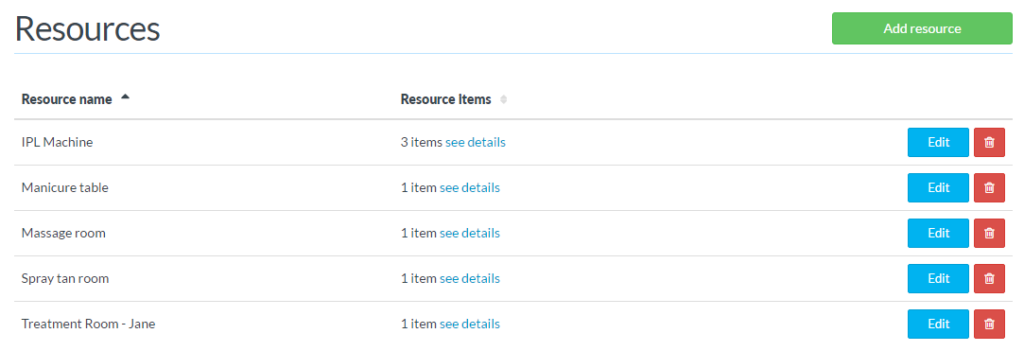
Head on over here to read the help guide.
No more double bookings
Resources are assigned to your services, so no more double bookings of your equipment! Each time a service that requires a resource is booked, the resource is booked out too, making it easier to manage the usage of your equipment and rooms.
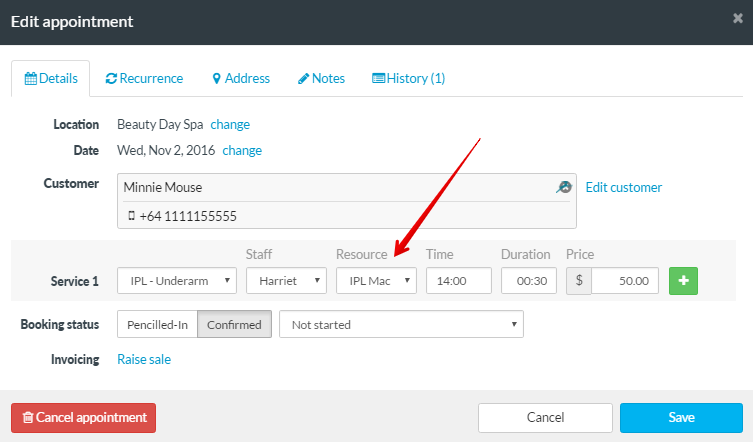
This help guide has more detail if you get stuck.
Online bookings – too easy!
Customers can easily book online without you needing to do anything! If a customer books a service that requires a resource online, it will automatically be assigned to the appointment. You don’t have to worry about remembering to mark the resource as ‘in use’.
Find out more about online booking of resources here.
Works on our beautiful new iOS app
That’s right! If you’re using our brand-new native app for iOS, you can use resource booking too! Add an appointment and specify what resource is needed, or view what resource is booked for an appointment or class. If you’re not using the iOS app yet, you can download it here.
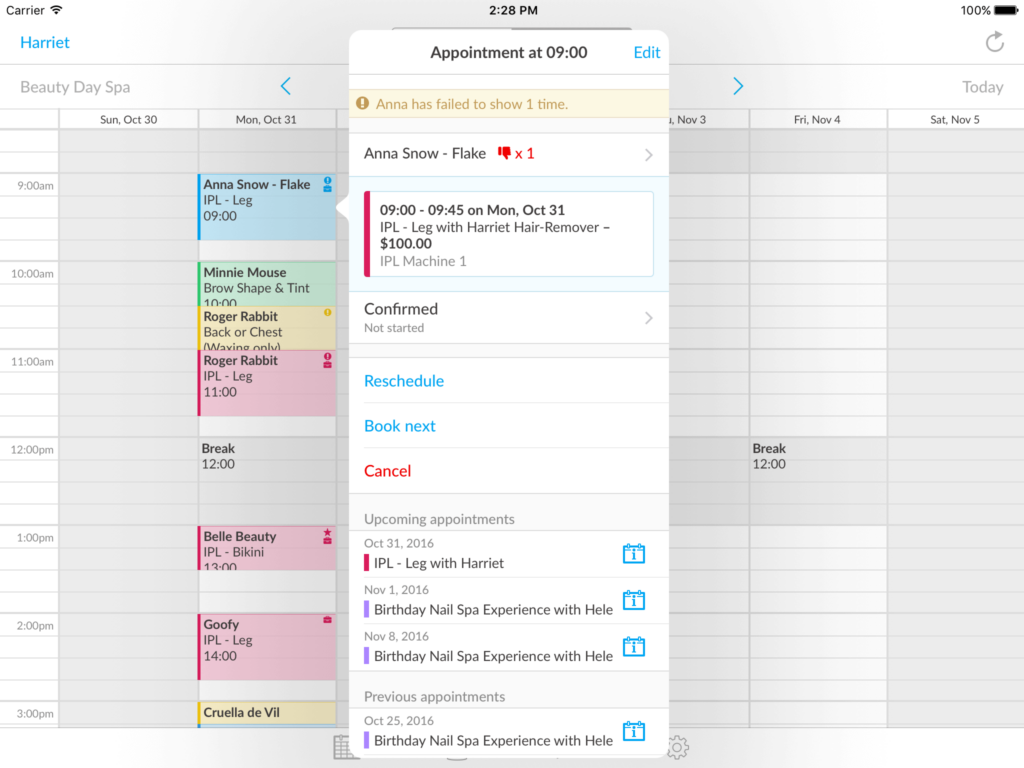
Note: If you’re already using the app, you’ll need to update to Version 1.4.4 to use resources. Hit the App Store to get the update!
Assign resources to your classes
Holding classes in a specific room? You can also assign a resource to a class and we’ll make sure the resource is booked out during that class. No more rushing around to make sure the kettlebell set is available for your upcoming class, because you’ve already booked it out!
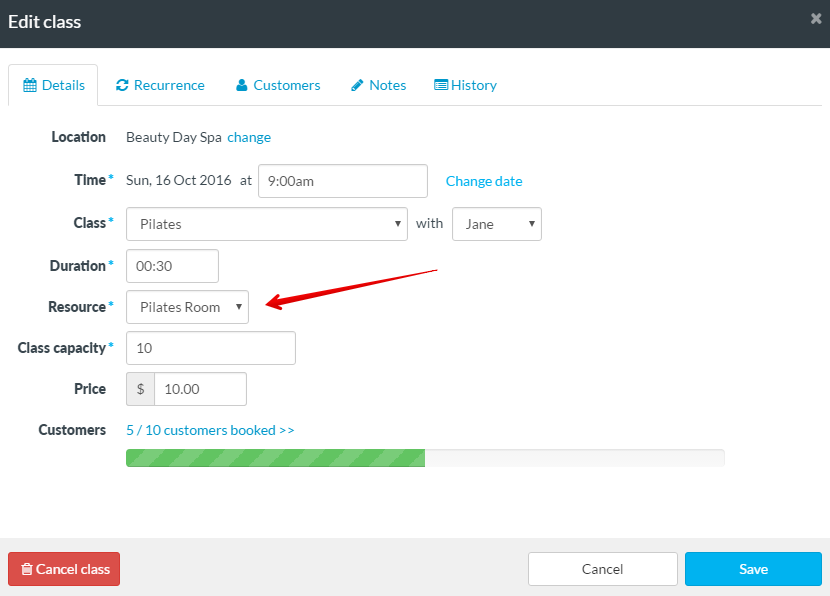
Coming soon: visual resource calendar
We’re going to be adding a visual calendar for all your rooms/equipment over the coming months, so you can see at a glance how booked your resources are – wahoo!
And there you have it! Timely makes booking out your equipment and rooms a breeze with our awesome new feature. For the full set of help guides (including a video to help you get started), head on over here.


