Latest Update: Sell and Redeem Gift Vouchers on iOS
Gift vouchers can be a major revenue driver over the holiday period, which is why we are pleased to announce the ability to sell and redeem gift vouchers on Timely’s iOS app.
This release comes hot on the heels of the recent release of Point of Sale for iOS, which we’ve loved receiving your feedback on. While we’re still building out functionality on the mobile POS, we’re thrilled with the response it’s received already. Many salons are ditching their clunky desktop computers in favour of a completely iPad and iPhone-run experience, which is so cool to see!
Selling gift vouchers in iOS
We’ve added a new gift voucher tab where you can see all the gift vouchers that you’ve set up:
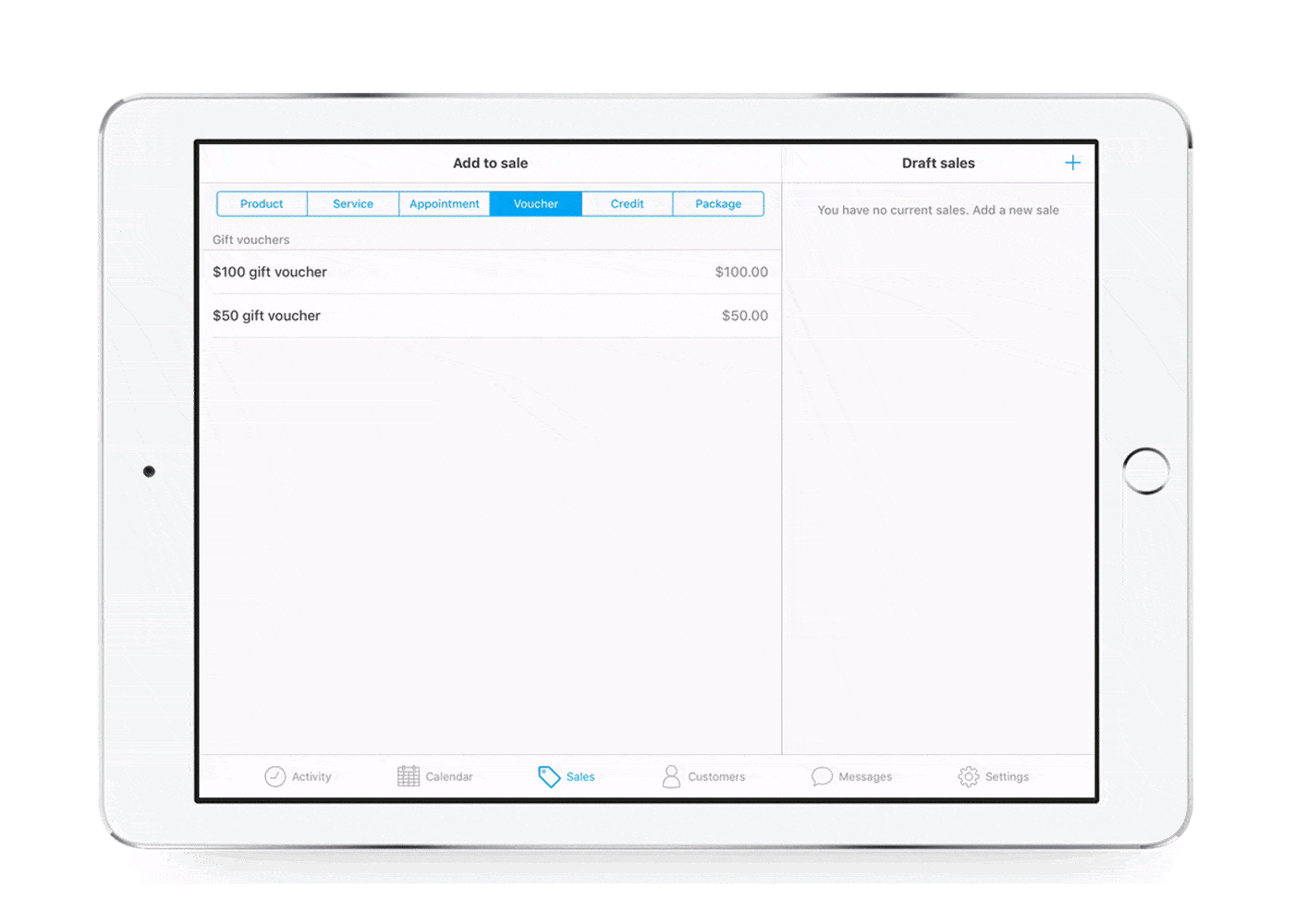
When you select a gift voucher, a window will pop up where you can enter details for the voucher such as the name of the giver and recipient.
Gift vouchers are added as a line item to sales. Tapping the gift voucher line item will show the voucher details, but only the staff member is editable here. After the sale is made, you’ll be given options to print or email the voucher and all vouchers will have a unique code so you can keep track of them.
Those with a thermal receipt printer can use it to print gift vouchers directly. There’s no need to purchase extra hardware.
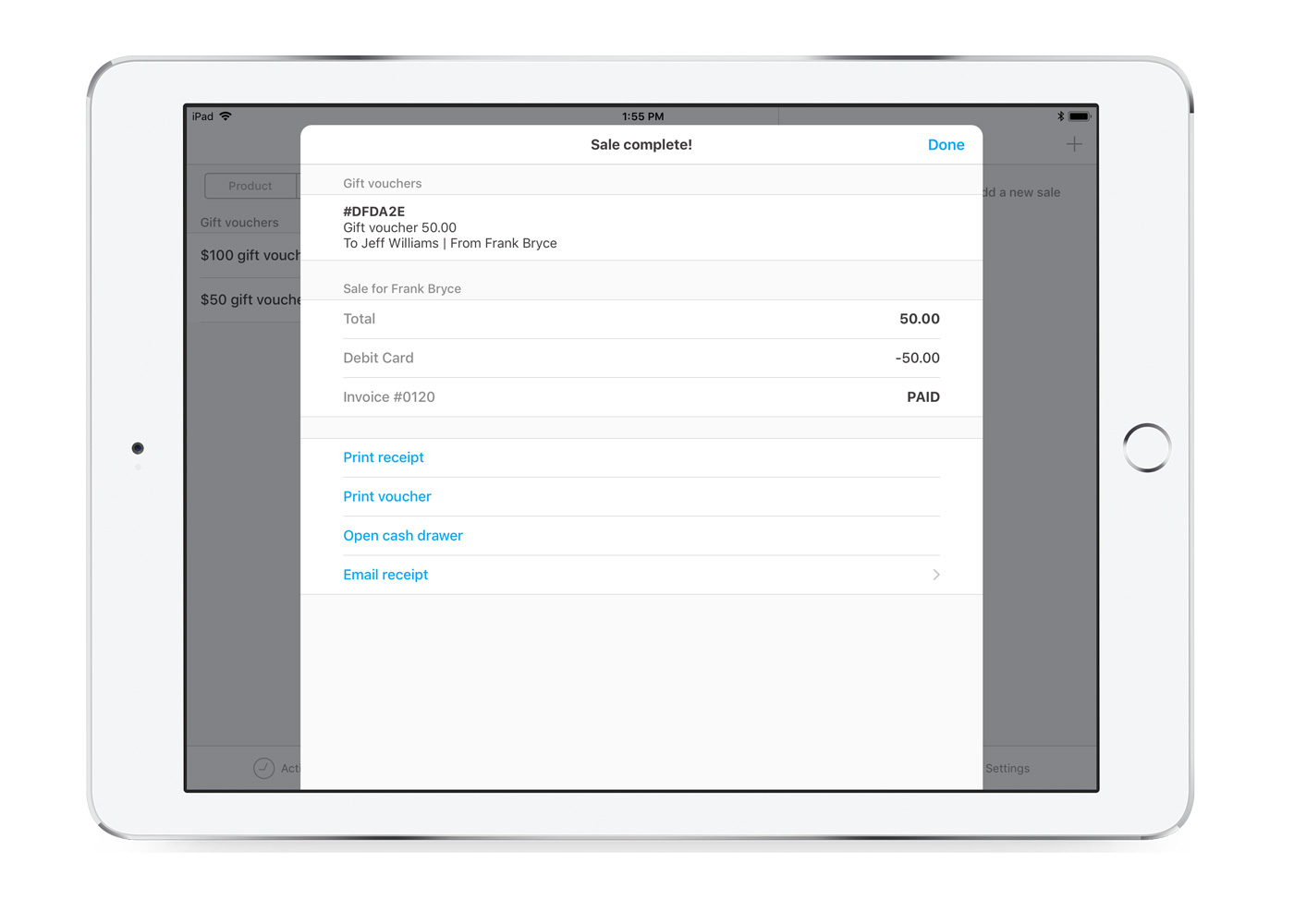
Redeeming vouchers in iOS
We’ve streamlined the process of redeeming gift vouchers in iOS, allowing redemption right from the payment screen.
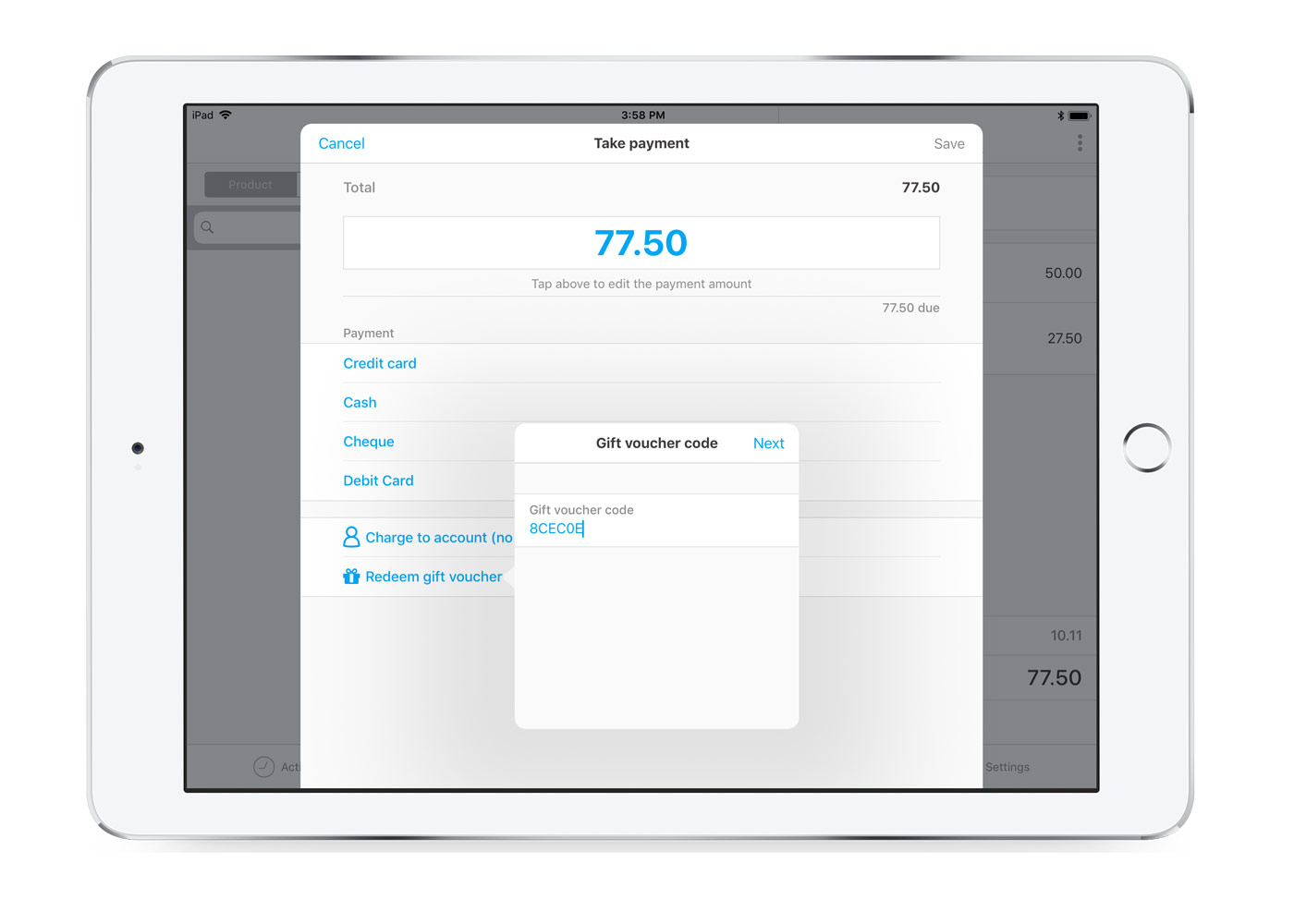
Tapping the “Pay with gift voucher” brings up a pop-up prompting you to enter gift voucher code. Once the code has been recognised, you’ll be able to see how much credit is available and you’ll be able to edit based on how much your client wants to apply to their service or purchase.
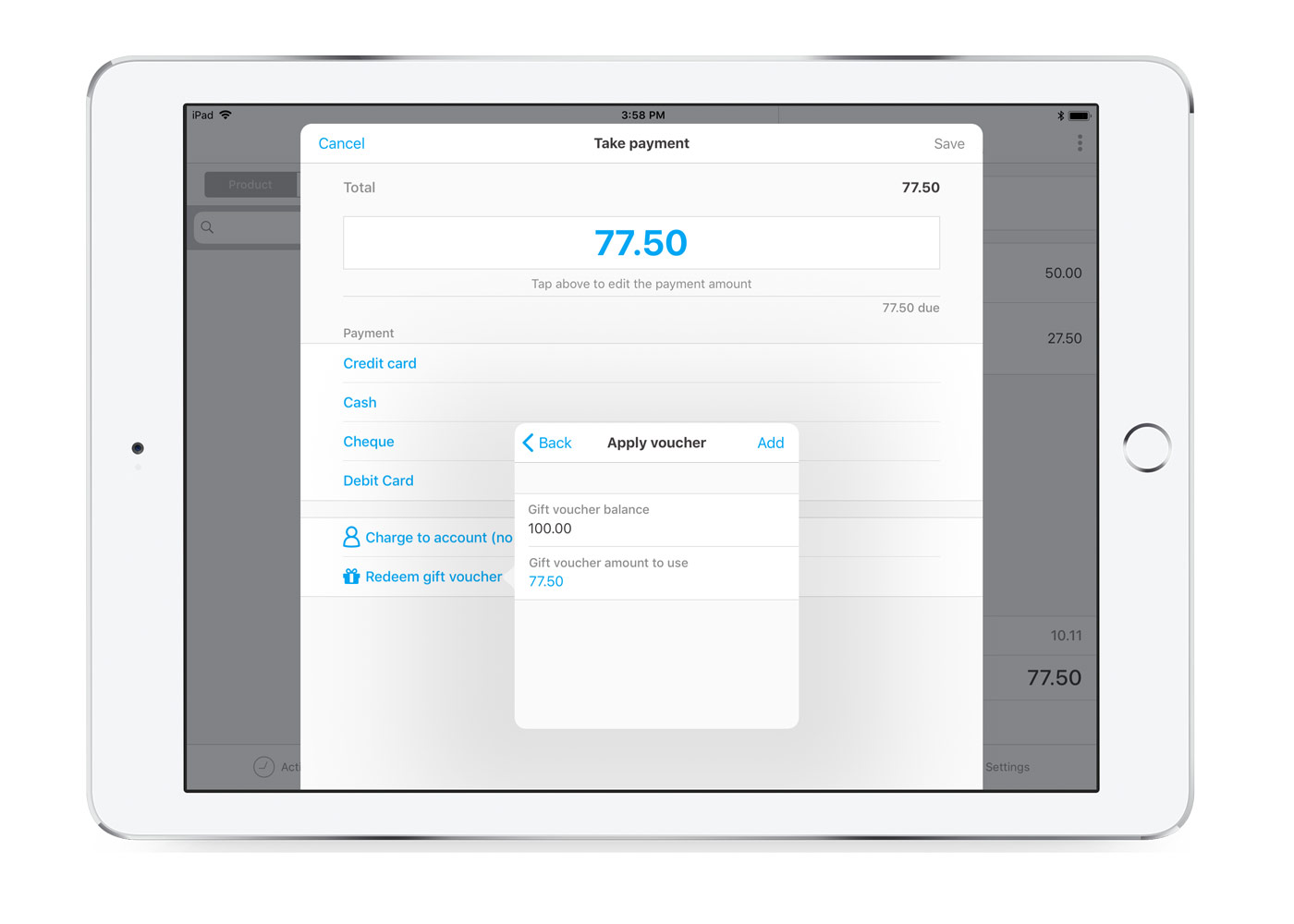
The iOS Timely app is available on iPhone as well as iPad, so you can run your point of sale right from your pocket!
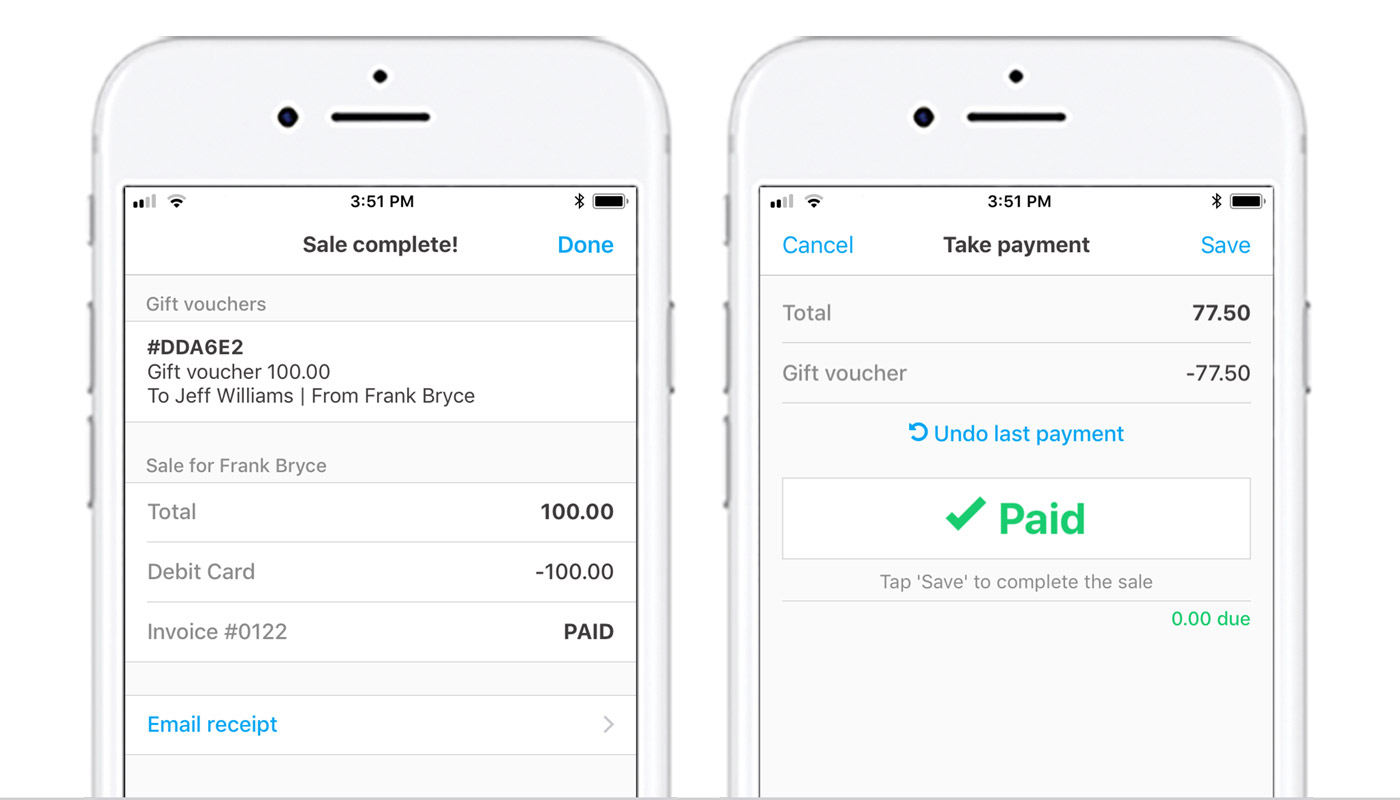
Try Timely on iOS today to manage your schedule, streamline your client experience, process sales and redeem vouchers. If you’re not a Schedule and Sell customer, you can upgrade your account to start using Point of Sale or simply use the app to keep track of your schedule.
Coming soon:
- Credit notes / refunds.
- Cash-up (reconcile daily takings).
- Payment terminal integration.
- Barcode scanning for products.
- Improved stock management.


