How SMS campaigns can boost your brand
SMS marketing is a super quick and effective way for you to successfully communicate with your clients, and with fantastic rates, sending SMS campaigns with Timely will only cost you a few dollars! Not only that; with a 99% open rate and an engagement rate eight times higher than email, Timely’s SMS campaigns are sure to boost your brand, customer retention, and uptake of new services and promotions.
Contents
What is an SMS campaign?
An SMS campaign is a message that you can send to all or a particular group of clients based on their data in Timely. This could be clients you’ve identified as VIPs, based on the date of their last appointment or if they’ve got no future appointments booked, or a particular service or treatment clients have had. There’s also location-based (if you have more than one salon) or you can segment by which staff member they see; the options are endless!
Tip: You can make your messages one, two or even three standard SMS messages long, so you can be as concise or as elaborate as you want!
What should I use SMS campaigns for?
You can use an SMS campaign for so many reasons, but here are a few ideas:
- Birthday deals
- Specials or deals on treatments or services
- New treatments or services you’re offering
- New staff members/staff member changes
- Mother’s Day, Father’s Day, and Valentine’s Day promotions
- Reaching out to old clients & rebooking reminders
- Bulk review requests
- Promoting gift vouchers around holidays
- Afterpay & Laybuy or loyalty point system announcements
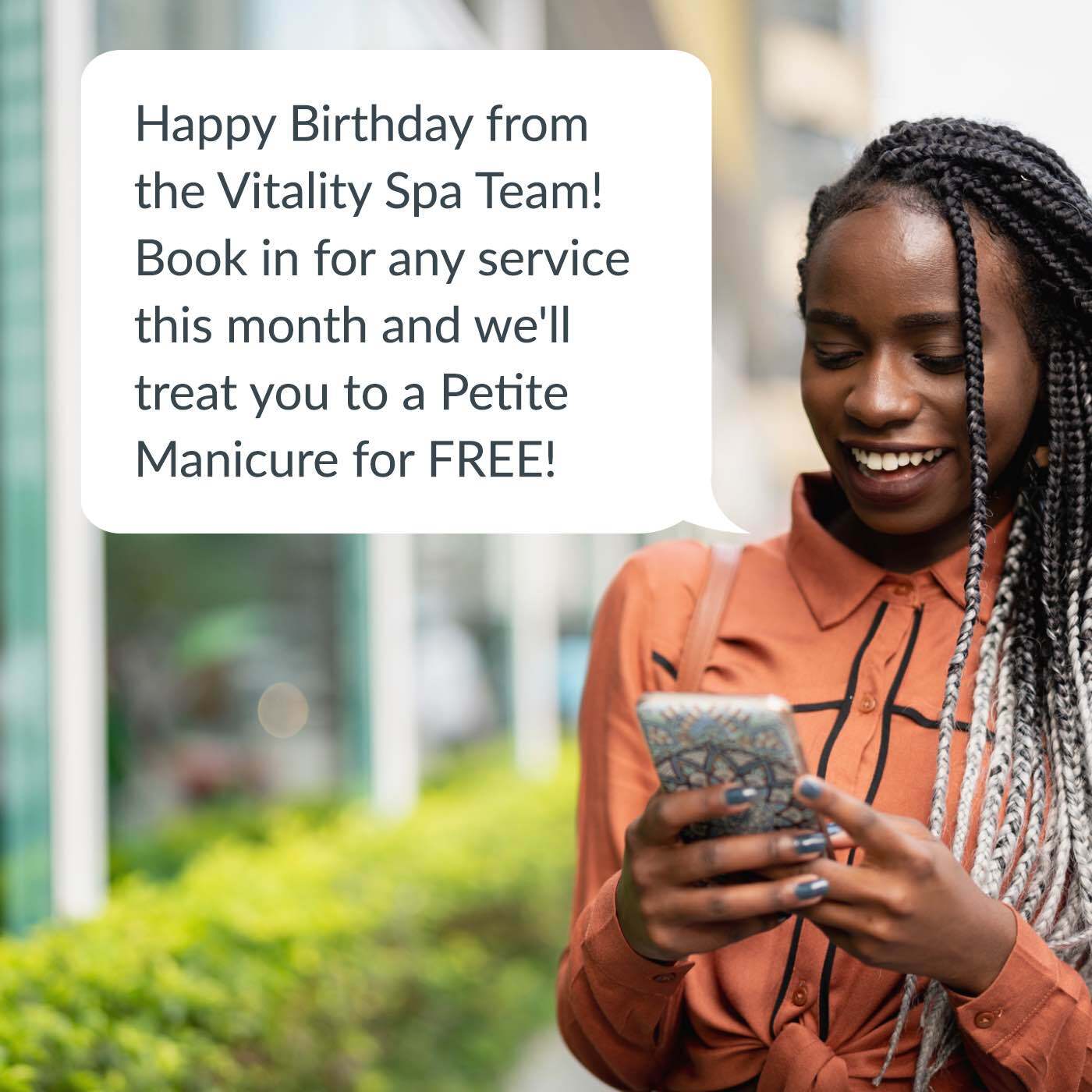
Tip: Send a birthday deal SMS campaign a week before the month starts to give your clients with a birthday on the 1st, 2nd or 3rd a chance to book an appointment for their special day!
Sounds amazing, how do I send one?
It’s as simple as this;
- Go into your Timely account on your desktop.
- Click ‘Messages’, then ‘SMS campaigns’.
- Click ‘New SMS campaign’.
- Start filtering your list (or not, if you are sending a bulk campaign to all clients).
- Once you’re happy, click ‘View number of recipients’ and then ‘Write message’.
- Type in your message, and click ‘Review campaign’
- Once you’re happy with it, click ‘Send campaign’!
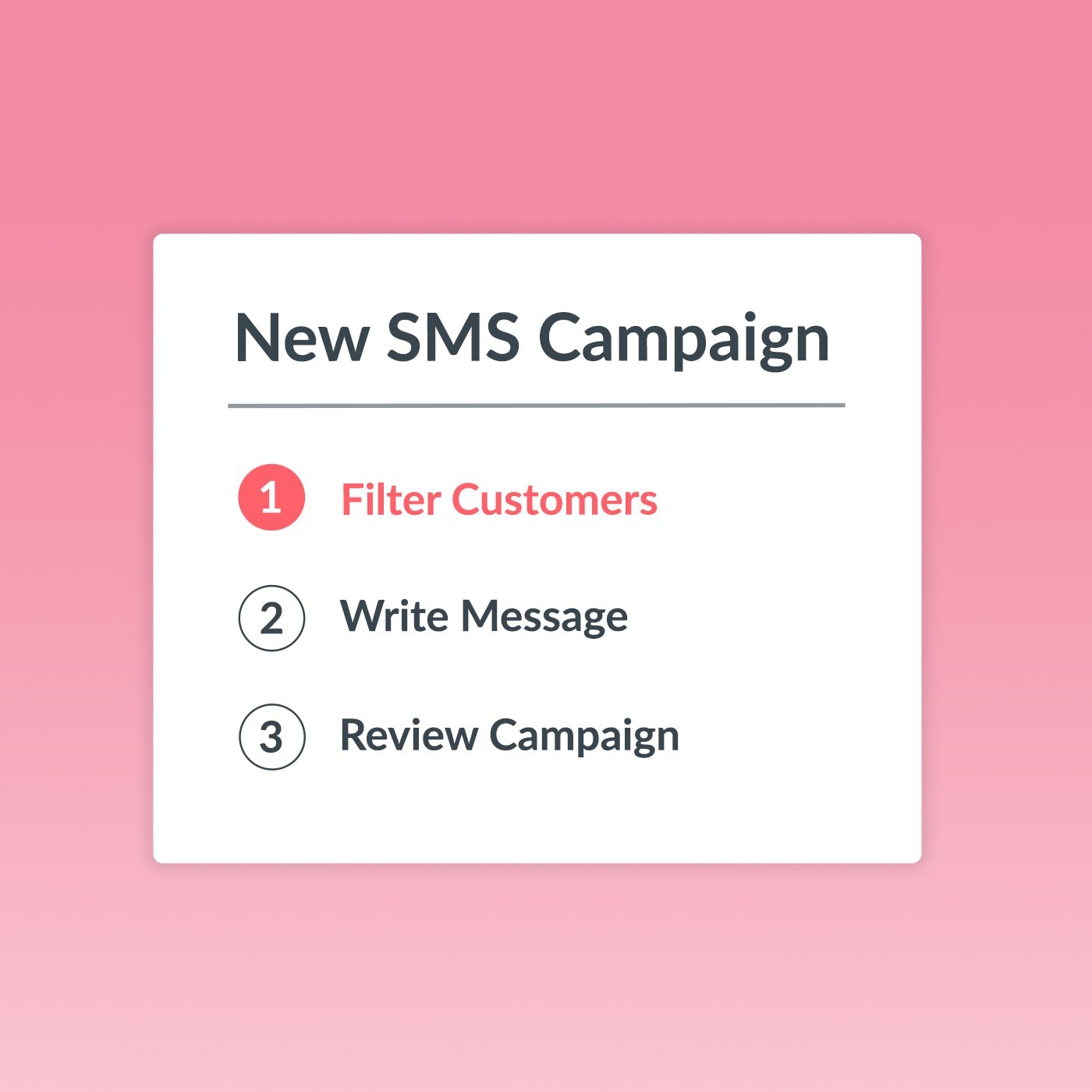
Help guide: How to send an SMS campaign
Targeted SMS campaigns that boost your bank account
With SMS campaigns you can be super targeted, allowing you to specifically reach out to people who have had certain services in the past, and who don’t have any future bookings with you!
This means you can easily reach out to all of those clients who may have lapsed for one reason or another, reminding them that you’re still here and that you’d love to pamper them! You can also entice them back with an offer; a complimentary upgrade is a great way to introduce them to new services and avoids you discounting your services.
Tip: If you’ve got a staff member who’s got great ideas for marketing campaigns, let them send SMS campaigns by following this help guide.
Shout it from the rooftops
You can’t sell a secret, but so many business owners launch new initiatives into their business like Afterpay, Laybuy or a rewards program, and don’t give them the promotion they need to become a success.
By giving your new initiative some ‘air time’ and telling all your customers about it in something as powerful as an SMS campaign, you’re helping to guarantee its success and turn it into a well known part of your offering. Don’t just do a ‘one and done’ though; if you want something to be a big success, tell your customers about it multiple times over multiple mediums, like Facebook, Instagram, and even email!



