How consultation forms make life easier for salons
Consultations with your clients before getting started are vital to delivering the best possible experience! Whether you need to know if your client has any allergies, requests, specific areas to focus on, or health restrictions, it’s a good idea to start this process before your client even sets foot in your business so you’re ready to go when they turn up. With Timely Consult, you can send digital consultation forms to your clients via SMS or email to be completed before their appointment which is saved straight to their client record in Timely!
Contents
Creating a form in Consult is easy, this easy step-by-step guide on how to create your own Consult form takes you through the process. Or you can simply send one of our industry-expert designed forms instead, customised to suit your business!
Once you’ve created a form you can send it to a client. If you haven’t created your own form yet, you can send one of our industry-expert designed forms instead. You can even customise it to suit your business! Now, let’s talk about sending your forms.
Automatically sending a form
Use this for health forms, or a general consultation form that you’d like all clients to fill out prior to an appointment at your business. You can easily check that your client has filled it out before they arrive and follow up if they haven’t.
Sending health check forms to your clients before their appointment is a great way to make sure you and your staff are prepared for their needs, and that your clients feel confident that you know what they need. The great news is that you can automate this process by adding your form to your appointment reminder messages, so you don’t even have to think about it!
Plus, when your client updates their details in a form, those details also get updated in their client profile in Timely, which helps you keep your client details accurate without any extra work from you.
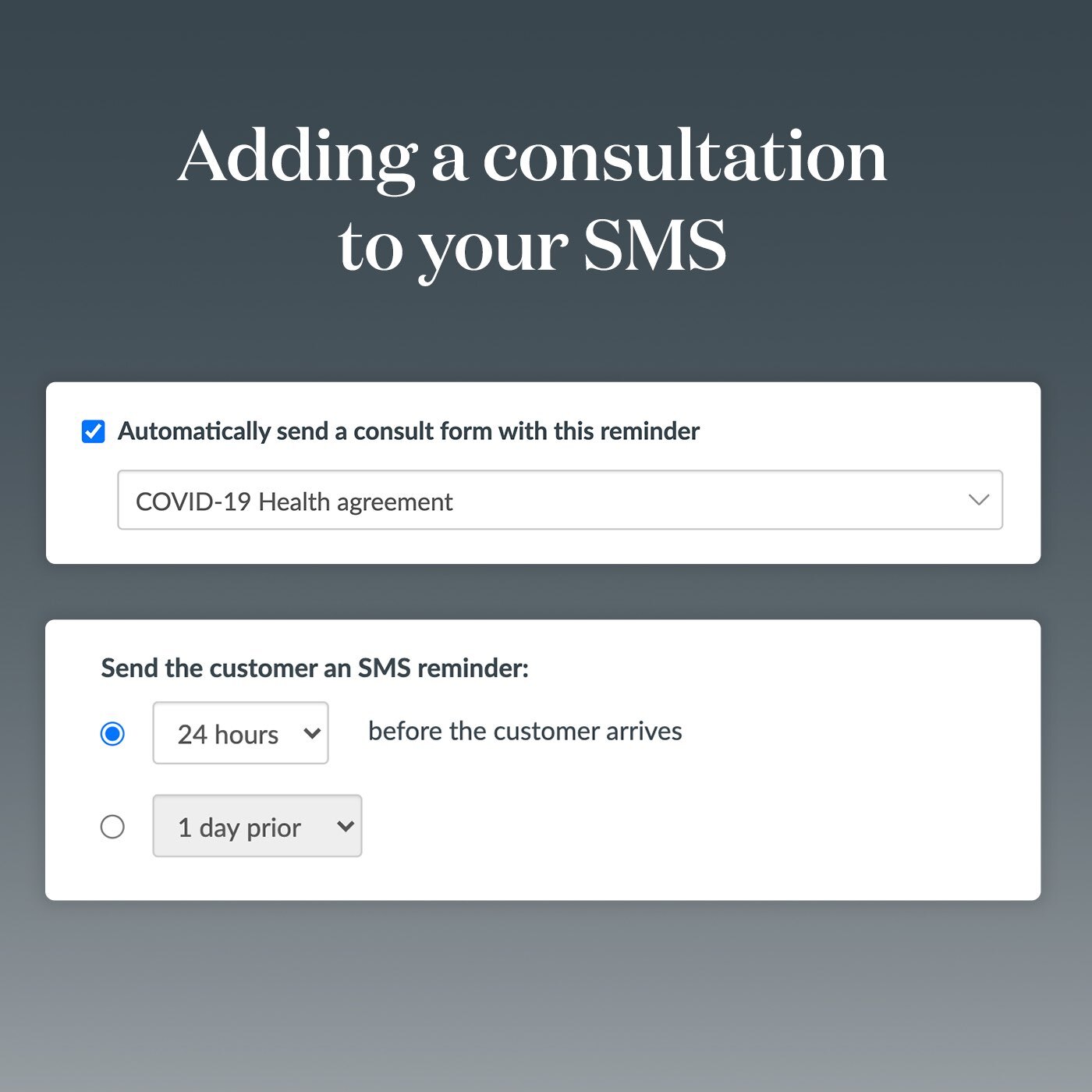
Tip: You can view if the client has completed a form from the document tab in the client’s record.
Adding a form to your reminder SMS is easier than you think!
Set it up now in Timely: Set up customer messages
Manually sending a form
Sometimes, you’ll need to send more than one form to a client, so having the option to manually send a form via SMS or email will come in handy. This might happen when you have a new client coming in and want to send them a client intake form to be filled in before they arrive, or if they’re having a particular treatment or service that requires more information from them. They’ll still get the health check form in their reminder message, but they’ll also have a client intake form to complete before their appointment. It’s a good way to reduce client time in your business and ensure you’re both getting the most out of your time together, and they’re not sitting around filling in forms that they could have done earlier.
What’s the cost? Your form will be sent as an ‘ad hoc’ SMS message and use SMS credits from your monthly allowance, or you can send it via email for free!
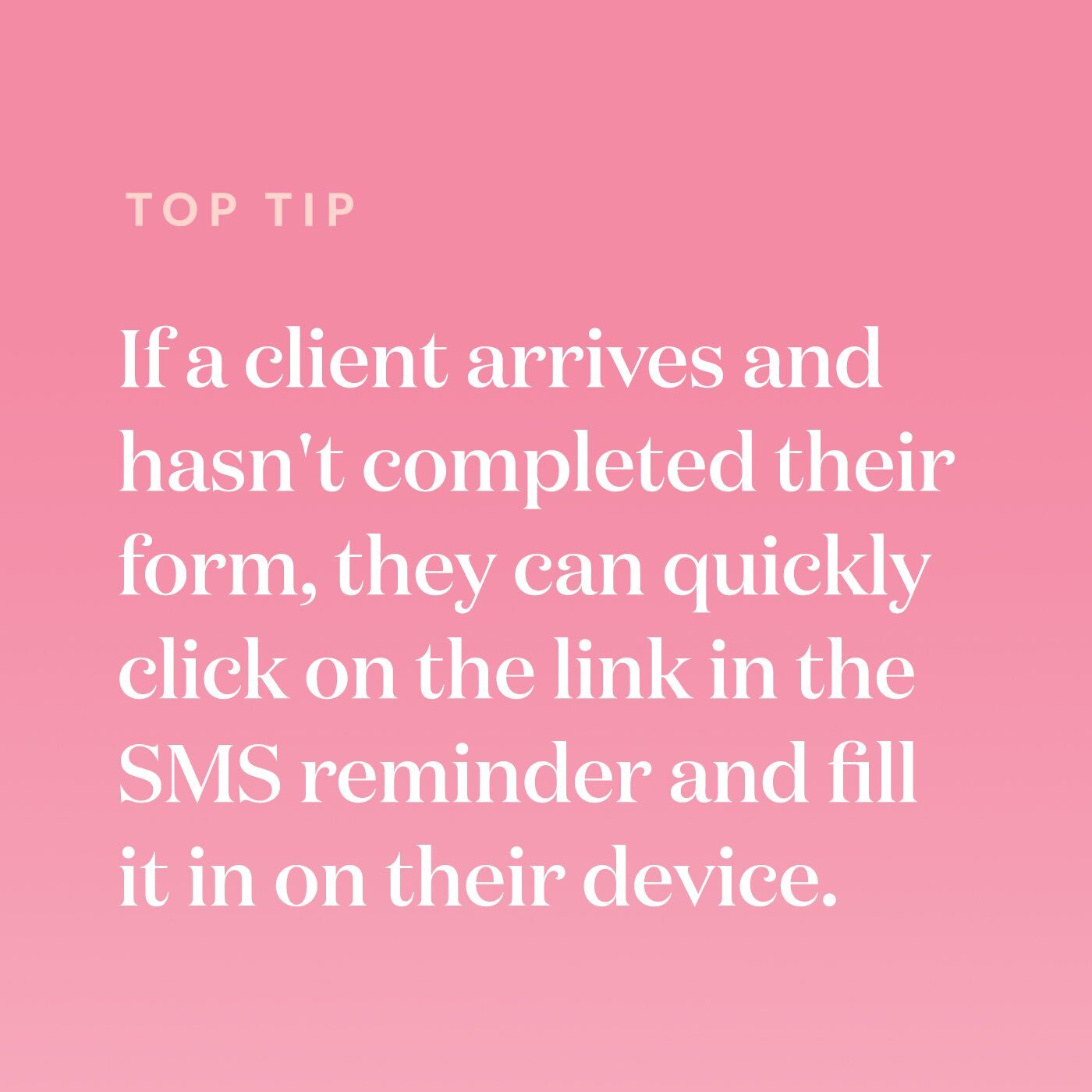
Help guide: Manually send a consultation to a client before an appointment
Forms we recommend
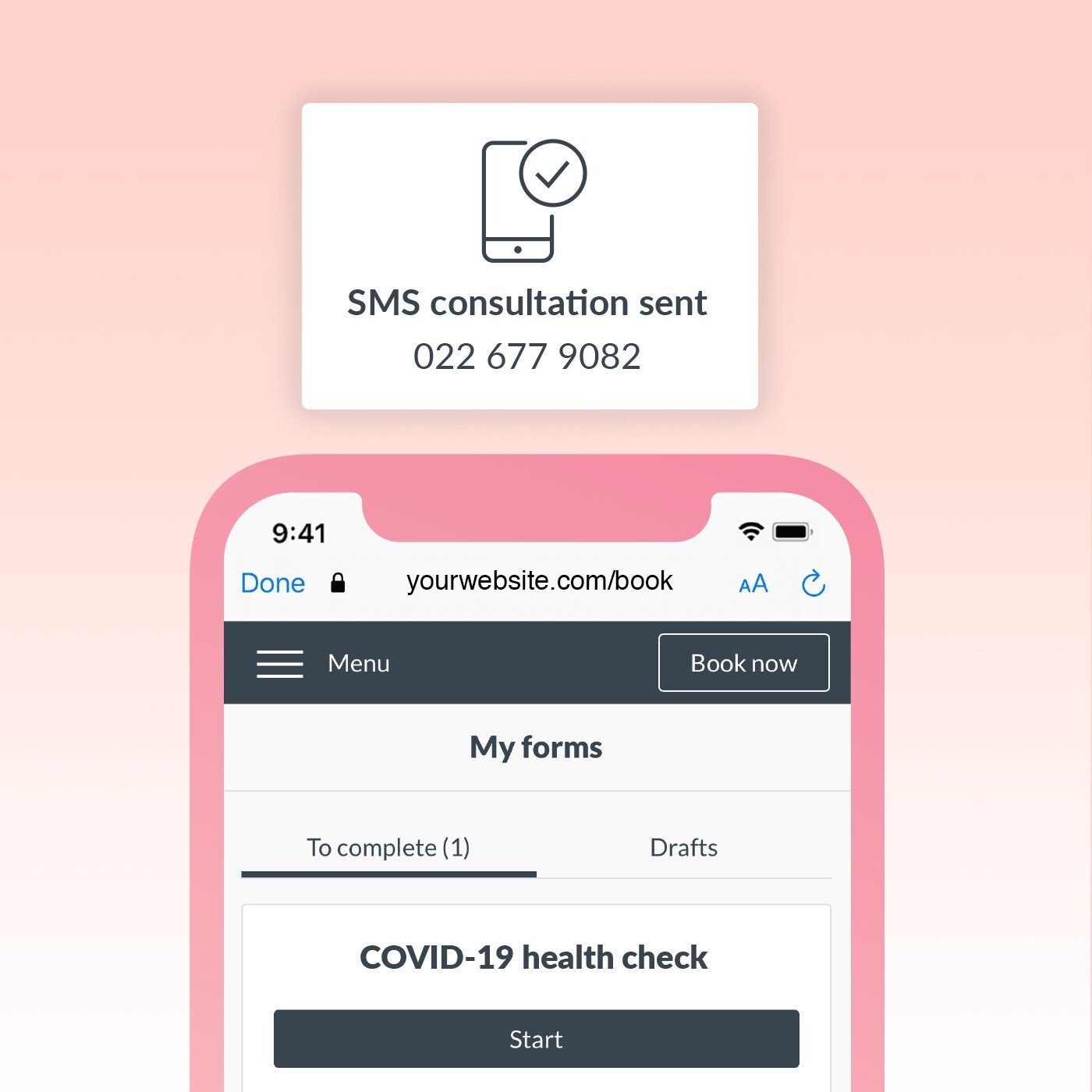
Consent form
Take care of all your pre-appointment red tape before the client enters your business. They’ll have plenty of time to read and digest the forms and provide the necessary consent, so you can focus on the client experience while you’re face to face.
Consultation form
A consultation form is a great way to make sure clients are booked in for the right service. Use a custom form to check for contraindications, get photos of treatment areas, or get a detailed medical history so you never get yourself into a situation where a potential client shows up and you can’t perform the service on them.


